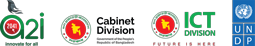- About Us
-
Our Services
Downloads
Training & Opinion
-
Others Offices
Subordinate offices
Higher Offices
- E-Services
- Gallery
-
Contact
Official Contact
Contact Map
- Opinion
-
About Us
At a glance
-
Our Services
Downloads
সিটিজেন চার্টার
Training & Opinion
সিটিজেন চার্টার
-
Others Offices
Subordinate offices
Higher Offices
- E-Services
- Gallery
-
Contact
Official Contact
Contact Map
- Opinion
Instructions for Filling Online Complaint Form
1. Mobile number of complainant should be entered.
2. Write the full name of the complainant.
3. Enter the e-mail (if any) of the complainant. But if there is no e-mail, no need to give.
4. To select the office you want to complain to, start typing the name of the office - Office of the Additional Director, Directorate of Agricultural Extension, Faridpur Region, Faridpur. Then select the department name when it appears. Or Select by Department Select Divisional Level Office from the field Select Right After selecting Additional Director's Office from the field Select Department from the field Additional Director's Office, Display Directorate of Agricultural Extension, Faridpur Region, Faridpur.
5. Give an acceptable title about the subject of the complaint
6. Describe the complaint in detail in the light of that title as Complaint Details.
7. Complaint related evidence (if any) Upload required evidence with the help of attach file section.
Note – Maximum file size is 10 megabytes (MB) and allowed file types are png, PNG, jpeg, JPEG, bmp, doc, DOC, docx, DOCX, pdf, PDF, xls, xlsx, mp3, MP3, 3gp, 3GP, mp4, MP4, flv, FLV, avi, zip, rar)
8. Use the View Preview section to verify the complaint with a preview.
9. Click on submit complaint section to file complaint. (Your complaint submission process will be completed).
To File Complaint - Click Here
Planning and Implementation: Cabinet Division, A2I, BCC, DoICT and BASIS